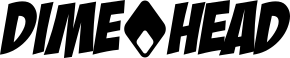Below you can find all the firmware versions we have ever released.
You can upgrade or downgrade your firmware in any order you like. But please note that downgrading will remove settings that are not available in this version from your configuration and will be set to default values when you upgrade again.
We generally recommend you create a backup before doing any up- or downgrade.
How to upgrade (or downgrade)
- Download the firmware you would like to flash from the list below.
- Extract the files inside the zip file into a USB flash drive. The flash drive should be formatted with FAT32. The files boot.img, boot.sig, and namplayer.fw should be located in the base directory of the flash drive.
- Plug the flash drive into the USB port of the NAM player.
- Press and hold the footswitch 4, plug in the power, and hold the footswitch pressed until the display turns on. This may take up to 20 seconds.
- You should now see a menu asking you if you would like to update the firmware (keeping your configuration) or perform a factory reset (upgrading and resetting your configuration). Normally you want to choose the “Update Firmware” option. Only if you have some trouble or want to load the preset defaults you should choose “Factory Reset”. If you have some trouble, please contact us, so we can fix any errors. A backup file of the problematic device would help us.
- After selecting your method, you have to confirm your choice again.
- The upgrade is then performed and may take several minutes. You should not unplug the power while the upgrade process is running. But don’t panic, you cannot brick your device. The upgrade process will always work, even if a previous upgrade failed, was interrupted, or the device does not boot any more.
Firmware download
v0.9.9.1 (15.06.2024)
- Footswitch Mode 1-4 works now in banks of 4 presets. You select e.g. preset 5 with the rotary encoder, you can choose 5-8 with the footswitch.
v0.9.9 (07.06.2024)
- Pressing the IR button in the overview opens a popup menu.
- Added low/high pass filter support in IR menu.
- Fixed unintended change of “IR on Lineout” to “no” whenever you toggle the “Normalize” feature.
- Fixed some uninitialized variables that caused the DSP code to crash in some rare cases during startup.
v0.9.8 (25.05.2024)
- Improved noise gate behaviour: Smooth fade out instead of a hard cut at low levels.